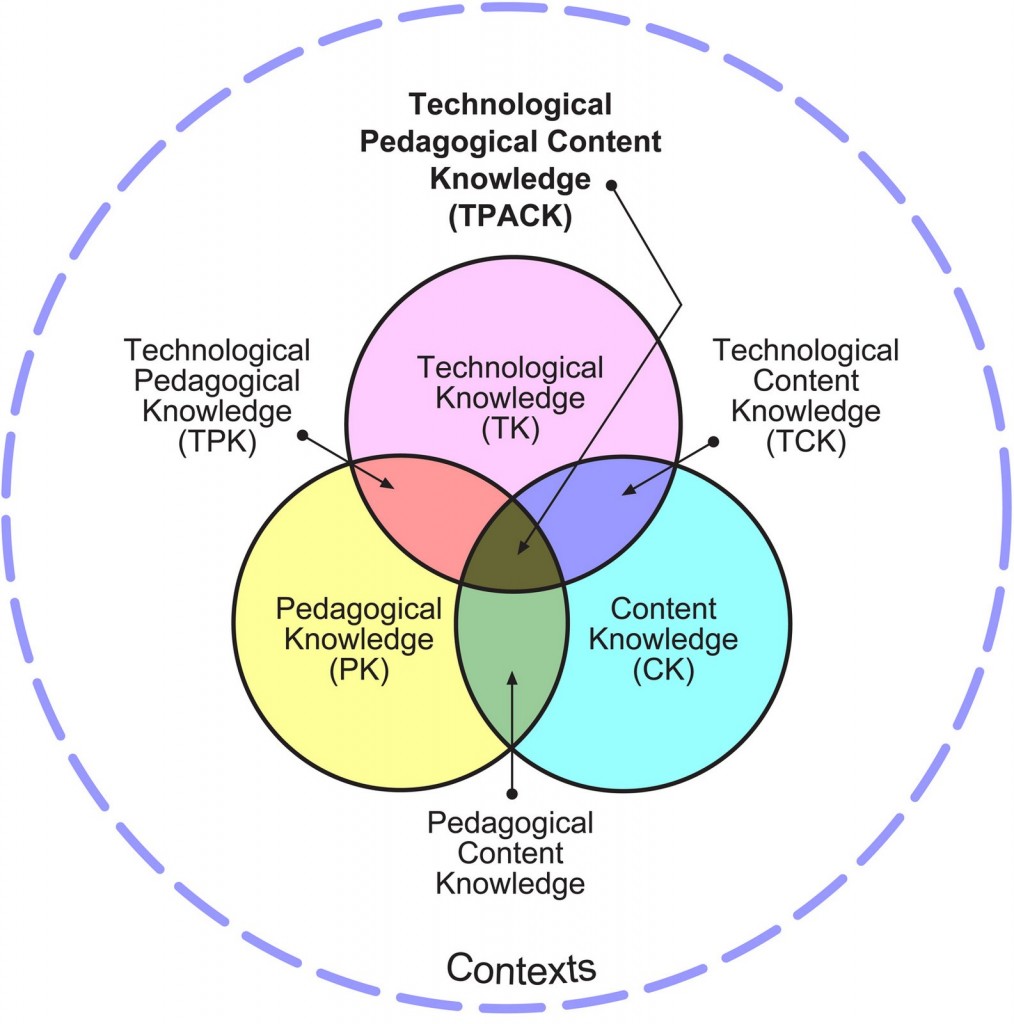Friday marked my first time attending the CUNY IT conference, and it was definitely interesting. Having only attended academic or grad student conferences I was surprised by the size, the suits, and all the vendors. The sessions were filled with lots of useful information and even the occasional heckler (who knew?!). Below are notes from just the sessions I attended, hopefully others will post about other sessions since there were so many at the same time that looked great. Below is my summary of day 1, looking forward to day 2 at The Grad Center.
Friday marked my first time attending the CUNY IT conference, and it was definitely interesting. Having only attended academic or grad student conferences I was surprised by the size, the suits, and all the vendors. The sessions were filled with lots of useful information and even the occasional heckler (who knew?!). Below are notes from just the sessions I attended, hopefully others will post about other sessions since there were so many at the same time that looked great. Below is my summary of day 1, looking forward to day 2 at The Grad Center.
ePortfolios Across CUNY: Aggregating and Integrating Information
Barbara Walters, Joe Ugoretz, Sarah Morgano and our own Howard Wach presented an opening session on the experiences of ePortfolio use and development on their campuses. Barbara outlined a set of “Universal Concerns” that any school/program/instructor interested in implementing EPortfolios would have to consider. Joe and Howard gave a history of ePortfolio development at Macaulay Honors College and Bronx Community College, respectively. And Howard brought up the interesting point that ePortfolios are much more of a pedagogical concept than just a technology.
All of the presenters have worked hard on a public Commons wiki page for ePortfolios. As with all wikis, they depend on collective upkeep, so if you have resources to add as you’re browsing their thorough collection of links I’m sure they and others would appreciate it!
The big questions that came out of this session: Is there any one-size-fits-all model of ePortfolio that will work across the CUNY campuses? (I know, rhetorical, but still useful) What does the “E” add to the concept of a portfolio? How do you prepare faculty for using ePortfolios? And, of course, the always-present-even-if-not-spoken-aloud question of assessment: how can we use ePortfolios to assess both individual learning and programmatic development?
Resources: Commons ePortfolio wiki page, AAEEBL, Bronx’s ePortfolio resource page
Blogs, ePortfolio and Assessment in the Majors: Pedagogies and Rubrics in Three Programs
Michael Cripps, Xin Bai and Michael Smith gave a great presentation on their experiences with blogs and ePortfolios. My notes are a little lacking because I entered late (tremendously long lunch line) and had no outlet for my limping laptop (note to self: charge laptop fully before tech conferences, doh!).
I came in just in time to see Michael Cripps showing how his students have used blogs differently, including a really creative use of a fiction blog, in which a student blogs from the perspective of a young woman who has survived a zombiepocalypse and found a computer on which to chronicle her experience. What a great way to see how students can take a technology in a direction you might never have thought. Cripps also showed blogs that were for a specific project juxtaposed with the same student’s more general ePortfolio. I found this to be a great example of how blogs can provide a more “messy” (in a good way) writing workspace for the nuts and bolts development and discussion and the final products can be shared in a portfolio, which is even then still developing over the course of the students’ education. It’s like viewing a digital spiral or concentric circles of writing, learning, development and identity.
Xin Bai presented on using ePortfolios as a way for teaching education students to meet NCATE requirements. This is definitely a great use of ePortfolios that I’ve seen before. ePortfolios seem particularly useful for applied fields where students need to graduate with a display of core competencies. At BCC we’ve seen a lot of success with this in our Media Technology program. It also made me wish I was preparing an ePortfolio for my job market package instead of the generically presented b/w teaching and research statements. Surely a search committee would find an ePortfolio more interesting and I know it would reflect more of “me” than my little blue folders and linen paper.
The issue of students needing a visible display of their talents/competencies was a point also raised by Michael Smith in his presentation of the great student work happening at York. But one of the most poignant moments came when Smith reminded us that Blackboard gives students practically zero control over their own work at the end of the semester (unless they happen to export it all). As instructors we know that learning is developmental and cumulative, so why would we use a software that requires all evidence of the work that took place, especially the collaborative and process-based work to be closed after the finals are in? Of course there are distinct advantages of both platforms, but this is an important question to consider.
Finally, out of the comments and discussion came reference to the great work being done at Baruch when Luke Waltzer mentioned Tom Harbison’s very impressive collaborative Modern American History course blog.
Facts (and Myths) about Student Perceptions and Use of Technology
In a completely packed house (many of us sat on the floor), Queens college faculty members Michelle Fraboni, Eva Fernandez and Nancy Foasberg presented findings from a student technology survey. They opened by juxtaposing student sentiments toward technology use in the classroom with their self-reports of their own technology savviness in sometimes contradictory ways. For instance, some students who are tech savvy report not wanting much technology use in their classrooms. Others, who may be more skeptical about technology report wanting more online course offerings. The presentation was helpful in that it reminded us that students we perceive as digital “natives” or digital “immigrants” may have very different ideas of what they want out of the classroom and their learning experiences.
For me this brought up two questions. First, the obvious, how should this finding shape the choices we make in the classroom about the technology we use? Second, I think many of us assume that it is important to use technology in the classroom to improve our students’ “information technology literacy” — but if students are seeing their school and personal “tech” lives as distinct, should we reexamine our expectations on how the tech in the classroom makes its way into their daily tech lives?
Finally, part-way through I found myself wishing the presenters would compare the QC sample with the recent ECAR report, since I was thinking that QC students are of course quite different than other samples. They didn’t disappoint! They presented percentage comparisons between the two samples and the QC and ECAR samples were actually quite similar. Though questions were raised about recruitment methods and sample size, it was still interesting to see yet another common assumption brought up for questioning in light of contradictory data. I guess we don’t always know what we think we know about students and technology.
(The full presentation of slides are available here.)
Peer Mentoring: A Catalyst for Faculty Innovation
Rounding out a day of helpful sessions, TE(A)CH’s own Moronke Oshinmartin, Charles Alston, Albert Robinson, Laura Broughton, Giulia Guarnieri and Stephen Powers gave a great presentation about peer mentoring. What really stood out to me in their presentation was how mentoring can grow organically when the stage is set with a blended model that breaks down any sort of hierarchy and instead focuses on knowledge and enthusiasm. They documented how faculty members go through training and then become peer mentors themselves but they also showcased their innovative Instructional Technology Tutors (ITT) program that trains students to be technology assistants for faculty members and their student peers. Their model exemplifies the kind of collaborative development where all parties benefit from the process. But, of course, I might be a little biased. 🙂
Some great resources came out of their presentation including: Voicethread, Scribblar, Audacity, CamStudio, Windows Movie Maker. I couldn’t write them all down because I was busy snapping photos, so if I left some out please add them in the comments.
All in all it was a long but very useful day. It was also interesting to see the different worlds of CUNY IT converge in one space. As someone who tends to work on focused projects with a few faculty members I didn’t quite have an appreciation for the scale of technology at the institutional level, the administrative and security concerns, and the number of other folks who are considering the same questions from different perspectives. That was certainly helpful to see. My only disappointment was in not walking away with one of the many (and, frankly, pretty decent) raffle prizes. *sigh*